At work and at home, you probably deal with technology issues more often than you would like. Sometimes, it’s the simplest of problems that cause the biggest headaches. Here are answers to some of the most common technology pain points.
Is there a way to make my laptop’s battery last longer?
In the past, it was commonly advised to drain your battery completely before recharging it. This rule mostly applies to older, nickel-based batteries. Most newer laptops and other devices use lithium ion batteries, which are easier to take care of. The best thing you can do to preserve your battery is keep it cool.
Overheating will shorten the long-term life of the battery. Take precaution not to leave your laptop in a hot car, obstruct the ventilation ports or allow dust build up – all of which can cause overheating to occur. And realize no battery last forever. After several years, sometimes it’s best to replace it.
Is it really necessary to “eject” USB drives?
It’s easy to get in a hurry and forgot to eject a USB drive before removing the device. When you plug in a USB drive, you give your computer the ability to read and write data to it, some of which is cached. When caching occurs, not all information is written to the USB device immediately. Some of it is stored in your computer’s memory (RAM). If you remove the USB drive before the information is completely written, you could end up with a corrupted file. So it may seem unnecessary, but better safe than sorry.
Why do I need to reset my router?
If you’re having trouble with your Internet, one of the first trouble-shooting options is to unplug your router and plug it back in. Most often, it solves the problem. Why? Think of your router as a small computer. It’s constantly sending data. As you continue to push more data through, the router can become overloaded, run out of memory or even overheat. When you restart your router, you are allowing it to start fresh. Keep in mind, if you feel you are restarting your router too often, there could be a larger connectivity issue.
What are the differences between malware, viruses and trojans?
Chances are, you’ve probably heard these terms by now. If you’re not exactly sure of the definitions, don’t worry. You’re not alone. Here’s the simple breakdown (thanks Wikipedia!):
- Malware is short for “malicious software” and is a term used to describe pretty much anything that is specifically designed to harm your computer or steal your information.
- Viruses are programs that infect computers and copy themselves to spread from one computer system to another.
- Trojans are applications that look normal, but are used to hack into a computer by misleading users of its true intent. This can allow an attacker to access users' personal information such as banking information, passwords, or personal identity (IP address)
How often do I need to restart my computer?
When you’re having computer problems hearing “Have you tried restarting?” from your go-to technology guru might not be what you want to hear. While this may seem like a dismissive response, rebooting a computer can actually solve many problems. When you reboot your computer you stop unused programs from running and clear your RAM. Computers also run diagnostics and install updates when you reboot, which can help solve minor issues. You don’t have to do restart your computer every day, but it doesn’t hurt.
If only every computer problem was that easy! With our managed services it can be. Our help desk is staffed 24/7. Contact us to learn more.


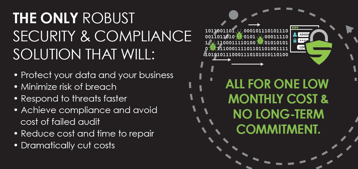

 More importantly, we all came together to raise $5,500 for
More importantly, we all came together to raise $5,500 for 